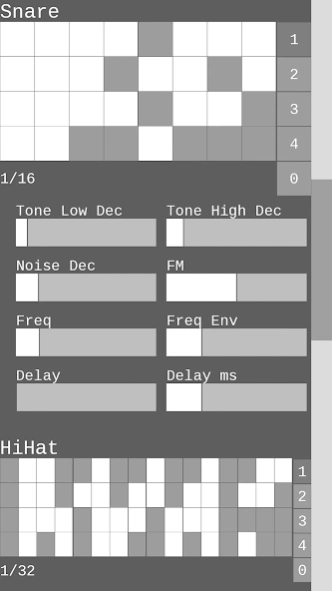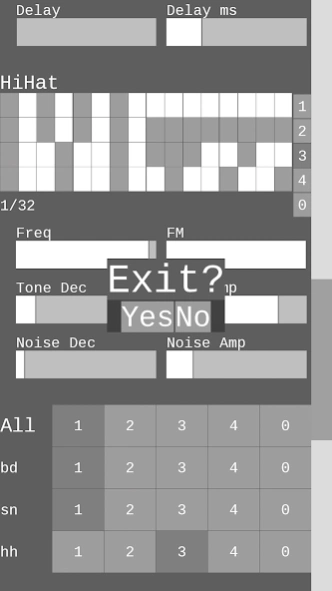Dragon Drum Machine 33
Paid Version
Publisher Description
Dragon Drum Machine - Simple yet powerful synthesized drum machine specializing in live use and fun
Dragon is a drum machine built to quickly and easily make glitch, distorted, lofi drum beats and manipulate them live. The drums are simple and flexible, capable of some classic drum machine sounds and also new weirdness. Each is synthesized in real time and sent to a multi effect rig with variable speed stutter, bit reduction, pitched feedback delay, down-sample, reverb, and a resonant bandpass filter. The drums are triggered by a four pattern step sequencer. Patterns can be changed individually for each drum or triggered together for quick pattern switches for all drums.
Features:
Four pattern sequencer with local and global pattern control
BPM control with nudging
Save/load presets
Record audio as wav
Three drum synths:
-Bass-similar to tr-808 with more consistent pitch
-Snare-similar to tr-909 with added fm and delay
-Hi-hat-two tones and noise with fm
Effects rig:
-Asymmetry and tanh(x) for tape like distortion
-Pitched feedback delay
-Retrigger (aka stutter/buffer) with variable speed and reversing
-Bit reduction
-Down-sample
-Reverb
-Resonant bandpass filter
Preset management and wav export requires permission for file storage read/write
Unpaid version disables preset saving and audio recording
Possible future ports to desktop and ios. Made with Pure Data and libGDX. Any questions, concerns, or creations, please contact
Full parameter and effect reference:
SYNTH PARAMETERS
Bass drum-
Freq: Frequency. Locks into semitones so you can harmonize easily
Decay: Amplitude decay
Freq Env Dec: Frequency envelope decay. Changes how fast the pitch drops
Freq Env Amt: Frequency envelope amount. Changes how much the pitch drops
Noise: Noise burst for click
Amp: Bass drum amp
Snare drum-
Tone Low Dec: Tone low decay
Tone High Dec: Tone high decay
Noise Dec: Noise decay
FM: Frequency modulate the low tone by the high tone
Freq: Frequency. Locks into semitones so you an harmonize easily, though fm and the high tone potentially bring inharmonic tones
Freq Env: Frequency envelope. Changes how much the pitch drops
Delay: Feedback delay
Delay ms: Milliseconds of delay
Tone Distance: Distance between low and high tones
Amp: Volume of snare
Hi-Hat-
Freq: Frequency
FM: Frequency modulate the tone
Tone Dec: Tone decay
Tone Amp: Tone amplitude
Noise Dec: Noise decay
Noise Amp: Tone amplitude
EFFECTS
Retrig: Loop audio by the specified time interval (bottom box) within the range of another time interval (top box)
Rev: reverse retrigger’s playback
Speed: control the speed of the retrigger’s playback
Bit Red: Bit reducer. Mixes in a low bit signal
BP Filt: Band-pass filter. All the way left is off
Tanh: Amplifies and the waveshapes the signal through a hyperbolic tangent curve. Creates a tape-like distortion
Asym: Adds to the signal, creating a DC offset. Needs Tanh turned a bit for a significant effect
Down Samp: Down-sample the signal
Reverb: Mixes in reverb signal
Delay: Pitched feedback delay dry/wet
Delay ms: Milliseconds of delay
Freq: Adjust the pitch that the delayed signal is adjusted by. Also locks into semitones (0-12)
About Dragon Drum Machine
Dragon Drum Machine is a paid app for Android published in the Audio File Players list of apps, part of Audio & Multimedia.
The company that develops Dragon Drum Machine is Akunull Systems. The latest version released by its developer is 33.
To install Dragon Drum Machine on your Android device, just click the green Continue To App button above to start the installation process. The app is listed on our website since 2023-10-26 and was downloaded 8 times. We have already checked if the download link is safe, however for your own protection we recommend that you scan the downloaded app with your antivirus. Your antivirus may detect the Dragon Drum Machine as malware as malware if the download link to com.thiiird.drgn is broken.
How to install Dragon Drum Machine on your Android device:
- Click on the Continue To App button on our website. This will redirect you to Google Play.
- Once the Dragon Drum Machine is shown in the Google Play listing of your Android device, you can start its download and installation. Tap on the Install button located below the search bar and to the right of the app icon.
- A pop-up window with the permissions required by Dragon Drum Machine will be shown. Click on Accept to continue the process.
- Dragon Drum Machine will be downloaded onto your device, displaying a progress. Once the download completes, the installation will start and you'll get a notification after the installation is finished.